Pinterest Proxies
Pinterest proxies offer a solution for managing multiple accounts and automating tasks by providing unique IP addresses, thereby ensuring safe and effective use of the platform despite its strict policies.
Buy dedicated
proxies
Buy semi dedicated
proxies
Master Pinterest Marketing with Proxies
Pinterest has become a powerful platform for visual marketing, making it an essential tool for businesses, marketers, and individuals in industries like fashion, food, design, and more. However, managing multiple Pinterest accounts or automating tasks can be challenging due to Pinterest’s strict policies. Pinterest proxies offer a solution by providing unique IP addresses for each account, ensuring safe and effective management without the risk of bans or restrictions.
Why Use Pinterest Proxies?
Pinterest’s algorithms are designed to detect and prevent misuse, such as managing multiple accounts or engaging in automation. Here’s why using Pinterest proxies is crucial for your social media strategy
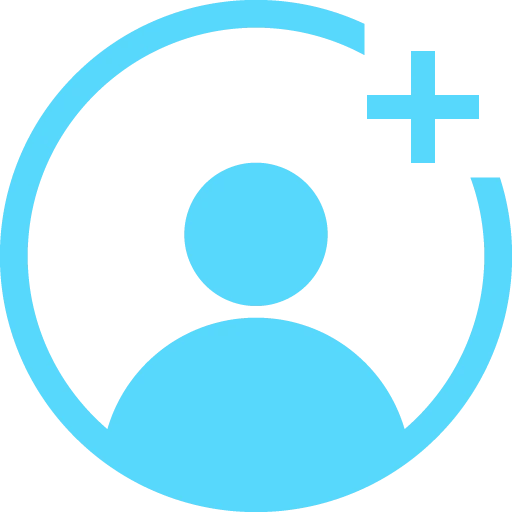
Manage Multiple Accounts Safely
Pinterest allows users to manage multiple boards or accounts, but doing so from the same IP address can quickly raise suspicions. For businesses, agencies, or marketers, each account might represent a different client, campaign, or project. Using Pinterest proxies, you can assign a unique IP address to each account, making it appear as though they are being operated from different locations by different users, thus reducing the risk of being flagged or banned.

Automate Without Fear
Automation tools are essential for scheduling pins, managing boards, or handling engagement at scale. However, Pinterest’s algorithms can detect and penalize accounts that engage in automated activities without the use of proxies. By routing your automated actions through different IP addresses with proxies, you mimic natural user behavior and significantly reduce the chances of detection.

Bypass Geo-restrictions and Access Global Content
Pinterest content and features can vary by location due to regional restrictions or censorship. With Pinterest proxies, you can change your IP location to access content or features that may be restricted in your area, allowing you to engage with a global audience without limitations.

Enhance Security and Privacy
Proxies help protect your real IP address, adding an extra layer of security against potential threats, such as hacking or phishing attacks. This is especially important for businesses and individuals who need to protect sensitive information or maintain anonymity online.
How to Use Pinterest Proxies
To effectively use Pinterest proxies, follow these steps:
Choose the Right Proxies:
Residential proxies are generally the most reliable for Pinterest as they use real IP addresses assigned by ISPs, making them less likely to be detected and blocked by Pinterest’s security systems.
Setting Up Proxies in Pinterest Tools:
If you’re using Pinterest management tools or automation software, you can easily integrate proxies by entering the proxy details (IP address, port, username, and password) in the settings. Assign a unique proxy to each account you manage to ensure that all activities are routed through different IP addresses.
Consider Using Rotating Proxies:
To further reduce the risk of detection, consider using rotating proxies. These proxies automatically switch IP addresses at regular intervals, making it harder for Pinterest to detect patterns that could lead to account suspension or other penalties.
Monitor and Adjust Regularly:
Regularly check the performance of your proxies and accounts. If you encounter any issues, such as login difficulties or sudden drops in engagement, it might be necessary to adjust your proxy settings or switch to a different provider.

Buy dedicated
proxies
Buy semi dedicated
proxies
Interconnection with Other Social Media Proxies
Pinterest is a crucial component of any visual marketing strategy, but to achieve a comprehensive and optimized social media presence, it is important to extend the use of proxies beyond just Pinterest.
Utilizing Twitter proxies, Telegram proxies, Facebook proxies, Reddit proxies, and Pinterest proxies can help you develop omnichannel marketing, streamline your activities, and facilitate scalable growth. Our premium proxies, will help you achieve a unified and efficient approach to managing your social media presence across the board. scalable.
This interconnected approach not only protects your accounts but also streamlines your management processes across multiple networks, leading to better results and a more robust online presence.
Buy dedicated
proxies
Buy semi dedicated
proxies

Don’t let Pinterest’s strict policies hinder your social media success
Secure your Pinterest proxies today and start managing multiple accounts, automating tasks, and bypassing geo-restrictions without fear of bans or restrictions. Our proxies are designed to provide the security, flexibility, and scalability you need to thrive on Pinterest.
Contact us