Telegram Proxies
Telegram proxies offer a secure solution for managing multiple accounts, automating tasks, and bypassing geo-restrictions, addressing the risks associated with the platform’s privacy-focused features.
A Solution for Multiple Accounts and Geo-Restrictions
Telegram has quickly become a go-to platform for both personal communication and professional networking. With its emphasis on privacy and security, it’s no surprise that Telegram is increasingly used by businesses and marketers to manage multiple accounts, run channels, and automate messaging. However, managing multiple Telegram accounts or engaging in automation can be risky without the right tools. Telegram proxies provide a secure solution, allowing you to operate multiple accounts, automate tasks, and bypass geo-restrictions without the fear of being blocked or restricted.
Why Use Telegram Proxies?
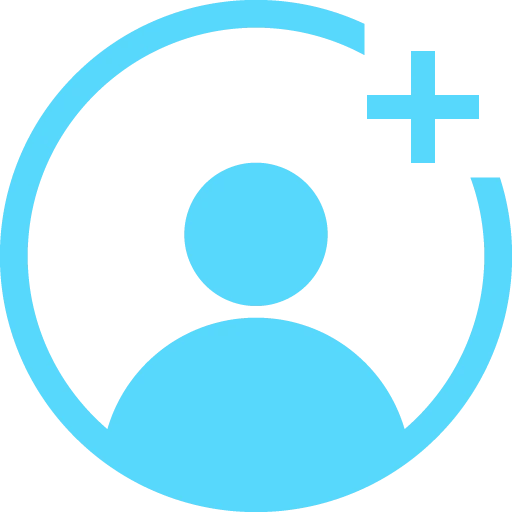
Multiple Account Management
Telegram restricts the number of accounts you can manage from a single IP address. For businesses or marketers, each account or channel may serve a different purpose, and getting blocked could disrupt important communications. Telegram proxies assign a unique IP address to each account, allowing you to manage multiple accounts safely and efficiently.

Automation with Confidence
Many users rely on automation to send messages, manage groups, or run channels. However, Telegram’s algorithms can detect and block accounts that engage in automation from a single IP. Proxies allow you to distribute these activities across multiple IP addresses, reducing the risk of detection and ensuring your automation efforts run smoothly.

Bypass Geo-restrictions
In some regions, access to Telegram may be restricted, or certain features may be limited. Telegram proxies enable you to change your IP address to one in a region where Telegram is fully accessible, allowing you to bypass these restrictions and enjoy the platform without limitations.

Enhanced Privacy and Security
Proxies shield your real IP address by routing your internet traffic through a different server, thereby enhancing your privacy and security. On Telegram, where anonymity is vital for protecting personal identity and sensitive communications, this added layer of protection is especially valuable.
How to Use Telegram Proxies
For Telegram, residential proxies are often the best choice as they use real IP addresses assigned by ISPs. These are less likely to be detected and blocked by Telegram’s security systems.
To use proxies in Telegram, go to the app’s settings and find the proxy settings section. Here, you can enter the details of your proxy (IP address, port, username, and password). Assign a different proxy to each account or channel to ensure that all activities are routed through distinct IP addresses.
To further reduce the risk of detection, consider using rotating proxies. These proxies automatically change the IP address at regular intervals, making it harder for Telegram to detect patterns that could lead to account suspension or blocking.
Regularly monitor the performance of your proxies and accounts. If you notice any issues, such as failed logins or interruptions in service, it may be necessary to adjust your proxy settings or switch to a different provider.

Interconnection with Other Social Media Proxies
To enhance your online strategy comprehensively, it is beneficial to implement proxies across all the social media platforms you utilize.
By integrating proxies into your approach, you can achieve better security, efficiency, and scalability in managing your accounts on various networks.
For specific instructions and best practices on how to effectively use proxies on each platform, including Instagram, Twitter (X), Facebook, Reddit, and Pinterest, explore our dedicated guides.
This interconnected strategy ensures that every aspect of your social media activities is protected and optimized, allowing you to seamlessly scale and manage your presence across multiple channels.
